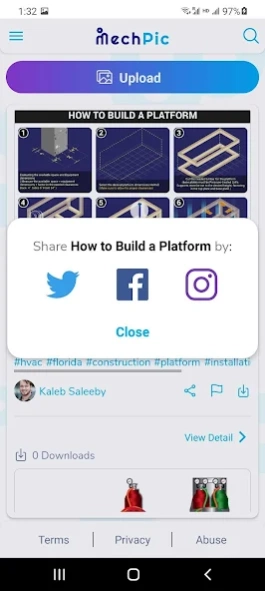MechPic 2.1.2
Continue to app
Free Version
Publisher Description
MechPic - Share and download technical photos straight from your device.
MechPic gives tradespeople a platform to share their images with other industry workers and download pictures, diagrams, and edited images for their own purposes.
MechPic is a specialized image-sharing platform for tradespeople and fieldworkers. It allows users to upload shareable images that give attribution to the creator in accordance with Creative Commons ShareAlike 4.0 International rules. Users may also download other users’ photos to assist them with their own work or education.
MechPic is sharing platform for technicians to locate and share images of wiring diagrams, equipment failures, and other fieldwork findings they won’t find in any textbook or manufacturer literature.
With MechPic, you can:
Upload photos from your device
Edit your uploaded image by adding arrows or text
Receive credit for your contributions via watermark
Download other users’ images
Label and organize your uploads by adding relevant tags
About MechPic
MechPic is a free app for Android published in the Office Suites & Tools list of apps, part of Business.
The company that develops MechPic is HVAC School. The latest version released by its developer is 2.1.2.
To install MechPic on your Android device, just click the green Continue To App button above to start the installation process. The app is listed on our website since 2023-12-18 and was downloaded 1 times. We have already checked if the download link is safe, however for your own protection we recommend that you scan the downloaded app with your antivirus. Your antivirus may detect the MechPic as malware as malware if the download link to com.kalosapps.mechpic is broken.
How to install MechPic on your Android device:
- Click on the Continue To App button on our website. This will redirect you to Google Play.
- Once the MechPic is shown in the Google Play listing of your Android device, you can start its download and installation. Tap on the Install button located below the search bar and to the right of the app icon.
- A pop-up window with the permissions required by MechPic will be shown. Click on Accept to continue the process.
- MechPic will be downloaded onto your device, displaying a progress. Once the download completes, the installation will start and you'll get a notification after the installation is finished.